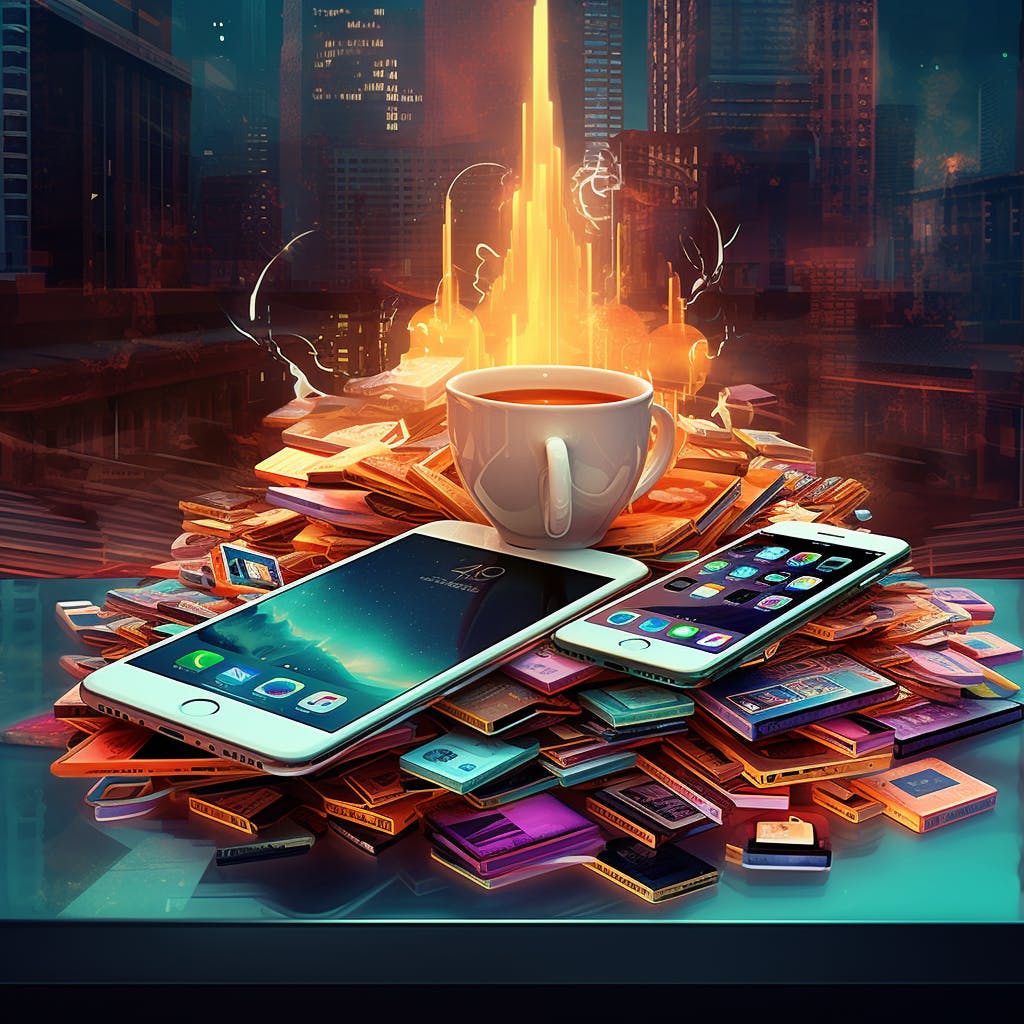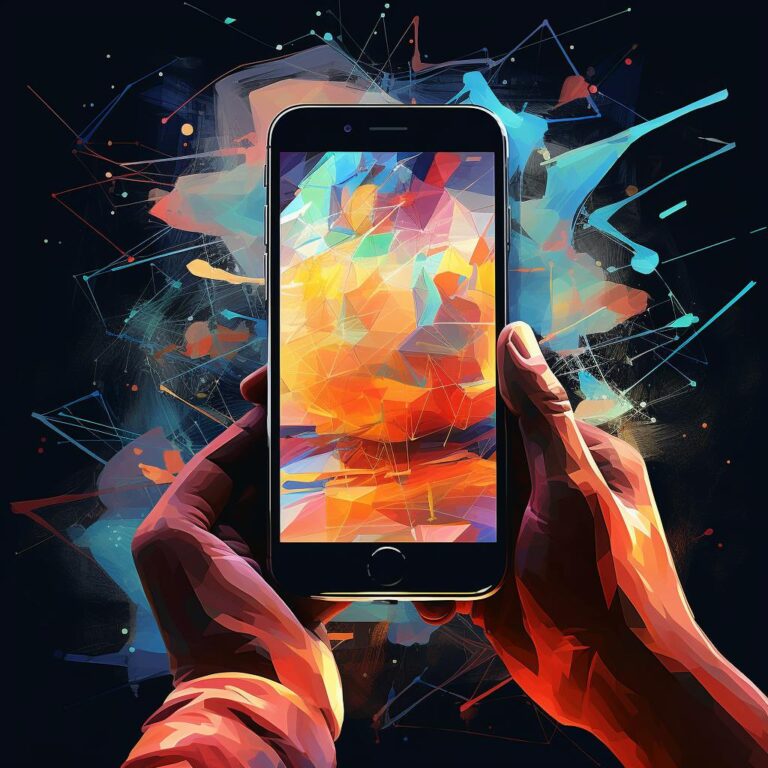Do you find yourself struggling to stay on top of tasks and get things done? Well, I totally get it. Life can be pretty hectic, and it’s easy to get overwhelmed. But, guess what? Your iPhone can be your secret weapon for boosting your productivity and helping you accomplish more in less time. In this blog post, I’m going to share with you some killer iPhone productivity hacks that will totally revolutionize the way you use your device. So buckle up and get ready to become a productivity ninja!
Key Takeaways
1. Use Siri to set reminders and create to-do lists. Just say “Hey Siri, remind me to finish my homework at 5 pm today” or “Hey Siri, create a to-do list for tomorrow” and Siri will do it for you.
2. Organize your apps into folders based on categories, such as productivity, entertainment, and social media. This way, you can easily find and access the apps you need without wasting time scrolling through multiple screens.
3. Enable Do Not Disturb mode when you need to focus. This feature silences incoming calls, notifications, and alerts, allowing you to concentrate on your tasks without interruptions. You can schedule Do Not Disturb mode or simply turn it on manually.
4. Utilize shortcuts to perform tasks faster. For example, you can create a shortcut that opens your favorite note-taking app by simply double-tapping the back of your iPhone. This way, you can quickly jot down ideas or make important reminders without searching for the app on your home screen.
Choose productivity apps to maximize benefits
Choose productivity apps to maximize benefits and get more done with your device. We all know that our iPhones are powerful tools, but are you making the most of them? With the right productivity apps, you can take your efficiency levels to new heights and accomplish more in less time.
First and foremost, consider downloading a to-do list app. These apps help you stay organized and ensure that nothing slips through the cracks. With the ability to set reminders, prioritize tasks, and even collaborate with others, you’ll never miss a beat. Plus, the satisfaction of checking off completed tasks is a great motivator to keep pushing forward.
Another must-have productivity app is a note-taking tool. Whether you’re in a meeting, attending a lecture, or simply have a brilliant idea strike, having a reliable app to capture your thoughts is crucial. The best note-taking apps offer features like search functionality, the ability to attach images or documents, and seamless syncing across devices. Say goodbye to scattered sticky notes and hello to a streamlined system that keeps all your important information in one place.
Lastly, consider incorporating a time-tracking app into your routine. These apps can help you analyze how you’re spending your time, identify areas for improvement, and hold yourself accountable. With features like timers, reminders, and detailed reports, you’ll have a clear picture of where your time is going and how to make the most of it.
With the right productivity apps for your iPhone, you can unlock its full potential and become the master of efficiency. So, why wait? Get started today and watch your productivity soar to new heights.
2. Utilize device features for increased productivity
You can improve your productivity with these simple iPhone hacks! Your device has an abundance of features that can help you get more done in less time. Here are a few tips to make the most out of your iPhone and boost your productivity.
First and foremost, take advantage of the built-in productivity features. The Reminders app is a powerful tool to keep track of your to-do lists and deadlines. Set alerts and prioritize tasks to stay organized and on top of your game. Additionally, use the Calendar app to schedule appointments and events. Sync it with your other devices to ensure you never miss an important meeting again.
Did you know that your iPhone can also help you stay focused and avoid distractions? Activate the “Do Not Disturb” mode when you need some uninterrupted work time. This will silence all notifications and calls, allowing you to fully concentrate on the task at hand. Furthermore, take advantage of the Screen Time feature to monitor and limit your app usage. Stay mindful of how much time you’re spending on social media or entertainment apps, and allocate more time to productive activities.
Lastly, don’t forget about Siri, your virtual assistant! Siri can help you complete tasks quickly and efficiently. Use voice commands to send messages, set reminders, or make calls without even touching your phone. Siri can even answer questions and provide information on the go, saving you precious time and energy.
Utilizing these features of your iPhone can boost your productivity and improve your iPhone experience. Stay organized, stay focused, and conquer your tasks efficiently. Your device has the power to enhance your productivity – it’s time to unlock its full potential!
3. Create shortcuts and automations to save time
Do you ever wish you could get more done with your iPhone? Well, you’re in luck! With a few simple tricks and shortcuts, you can boost your productivity and save valuable time.
One of the most effective ways to maximize your efficiency is by creating shortcuts and automations on your iPhone. Take advantage of the Shortcuts app, which allows you to automate a variety of tasks. Whether it’s sending a routine text message, launching multiple apps with a single tap, or adjusting your phone settings, shortcuts can streamline your daily activities and free up time for more important tasks.
Another way to save time is by using the built-in features on your iPhone. For example, the “Do Not Disturb” mode is a lifesaver when you need uninterrupted focus. By setting specific times for your phone to silence notifications, you can eliminate distractions and get in the zone. Additionally, the “Bedtime” feature can help you establish a consistent sleep schedule, ensuring that you wake up refreshed and ready to take on the day.
When it comes to productivity, every second counts. By creating shortcuts and utilizing the features on your iPhone, you can reclaim valuable time and accomplish more throughout your day. So why not give these hacks a try? Your future self will thank you for it!
4. Set up reminders and notifications for tasks
Organizing and staying productive in today’s fast-paced world is more important than ever. Thanks to our iPhones, we can be effective in managing our tasks and getting more done. One handy feature that can significantly boost our productivity is setting up reminders and notifications for our essential tasks.
By utilizing this simple hack, we can ensure that we never miss a deadline or forget an important appointment again. Whether it’s a work deadline, a doctor’s appointment, or even just picking up groceries, setting up reminders on our iPhones can be a game-changer. With just a few taps, we can set the date, time, and even add notes or locations to our reminders.
The best part is that these reminders don’t just stay confined to our iPhones; they also sync with our other Apple devices, such as our Apple Watch or MacBook. So, no matter where we are or which Apple device we have with us, we’ll always be on top of our tasks. With reminders and notifications, our iPhones become our personal assistants, gently nudging us to stay organized and productive throughout the day.
So, whether you’re a busy professional juggling multiple projects or a student trying to keep track of assignments, don’t underestimate the power of setting up reminders and notifications on your iPhone. Embrace this productivity hack and join the ranks of those who are making the most out of their devices. With a little help from our iPhones, we can conquer our to-do lists and accomplish more with ease.
Final Words
Our attention is constantly being purged by distractions, so finding ways to maximize productivity has become increasingly important. In addition to providing endless entertainment, our iPhones also provide us with powerful tools for staying organized, focused, and productive. By exploring the various productivity hacks and techniques discussed in this blog post, you have unlocked a secret arsenal, tailored specifically to your device. So why settle for mediocrity when you can harness the full potential of your iPhone and transform it into a productivity powerhouse? Embrace these hacks, embrace the possibility of achieving more, and unleash your true productivity potential. Your iPhone is eager to take you on this journey; the question is, are you ready to seize the opportunity?